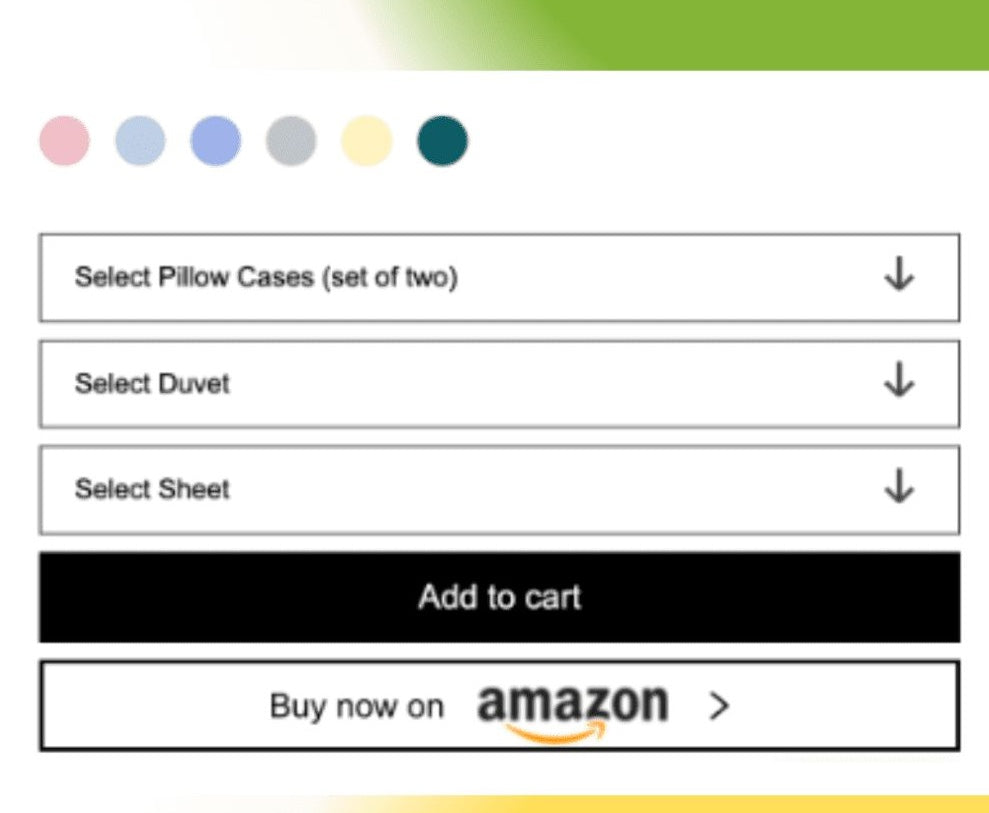Add Buy on Amazon Button to Shopify
Add Buy on Amazon Button to Shopify
Add Amazon purchase buttons to your Shopify product pages.
- ✓ Button integration
- ✓ Product linking
- ✓ Styled to match your theme
Best for: Brands selling on both Shopify and Amazon.
Unique in this case
Unique in this case
Users can choose to buy the product from Shopify or Amazon.
Alternatives, why was this solution chosen?
Alternatives, why was this solution chosen?
It was possible to add a “Buy on Amazon” button only to the home page, but together with the client we decided to place this button on all product pages.
The Benefits
The Benefits
- Improved user experience
- Increased sales ratio
What Was Done?
What Was Done?
Using the code, we customized the Metafields which allowed us to add a "Buy on Amazon" button to all product pages.
Results
Results
All product pages have a "Buy on Amazon" button that leads to the appropriate page on the Amazon site. This improves the user experience.
Couldn't load pickup availability
Chat Support
Chat Support
Quick chat response from manager or executor
Work Plan
Work Plan
If the task is large - we help to prepare the terms of reference
Your Data Is Protected
Your Data Is Protected
We do not share your data with third parties and are willing to sign a non-disclosure agreement
Personal Account
Personal Account
Share